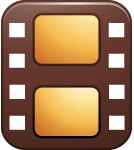 NOTE: Some situations, such as using copyrighted materials in musical performances and on closed circuit TV and copying materials for the blind or for library archives, have specific requirements under U.S. Copyright Law. Contact your principal, school library media specialist, or principal’s designee for all situations that are not addressed in these guidelines.
NOTE: Some situations, such as using copyrighted materials in musical performances and on closed circuit TV and copying materials for the blind or for library archives, have specific requirements under U.S. Copyright Law. Contact your principal, school library media specialist, or principal’s designee for all situations that are not addressed in these guidelines.
Educators may show video material for face-to-face classroom instruction (not for reward or entertainment) that meets the legal, ethical, and appropriate use requirements defined at the beginning of these guidelines. Educators must preview the video material prior to use to ensure the material supports the intended curriculum-based, classroom instructional activities with which the video material will be used and that the video material is content and age/grade appropriate. Digital Media Preview Form
DISTRICT INSTRUCTIONAL MEDIA CENTER (IMC) AND eMEDIA VIDEOS:
Appropriate grade levels are identified for each video item in the IMC and eMedia online catalogs. They are defined as part of a formal preview, purchase, and cataloging process.
SCHOOL MEDIA CENTER VIDEOS:
One of the professional roles of library media specialists is to determine content and grade appropriateness for videos purchased for school media centers. Library media specialists are responsible for identifying grade level appropriateness as part of the purchasing and cataloging process.
MOTION PICTURE ASSOCIATION OF AMERICA (MPAA) RATED VIDEOS:
MPAA rated videos are commercial motion pictures produced for theater distribution, which are available for public purchase in other formats (e.g., videocassette, DVD) and have been rated by a parent committee using MPAA established criteria. Jordan School District has identified grade level appropriateness for the use of MPAA rated videos. MPAA rated videos are assigned the appropriate grade level(s) according to the following guidelines as part of the cataloging process:
GRADE APPROPRIATENESS BY MPAA RATING:
- Elementary Schools: Videos with MPAA rating of G
- Middle Schools: Videos with MPAA rating of G. PG-rated videos may only be used after obtaining parent permission.
- High Schools: Videos with MPAA ratings of G and PG. PG-13 videos may only be used after obtaining parent permission.
- Videos with R or NC-17 ratings may not be used with any grade.
- Non-rated movie videos (videos of commercial motion pictures intended for theater distribution that were not rated because they were not submitted to the MPAA for rating or their production pre-dated MPAA ratings) may not be used unless the school's principal has approved the use of the video. Prior to approval, a licensed educator must review the video for applicability to the core curriculum, content, and appropriateness for student use and make a rating recommendation. Digital Media Preview Form. The principal must have written verification of the review, ratings recommendation, and approval on file at the school. If parent permission is required because of the rating, the required permissions must be on file before the video is shown.
STEPS REQUIRED TO SHOW A VIDEO REQUIRING PARENT PERMISSION
- Acquire written principal approval for the intended use, if required, prior to seeking parent permission.
- Notify students’ parent/guardian in writing at least five (5) days prior to showing the video. Notification may be sent for individual videos or teachers may include, in their disclosure statement, a list of video titles that will be used in the class, accompanied by the approximate dates for the intended showing of each video. Teachers must indicate a parent/guardian response period of not less than five (5) days. If the teacher is not contacted by a student’s parent/guardian within the designated notification period, the teacher shall determine that consent for the student to view the video has been granted.
- Keep correspondence on file from parents who respond that they do not want their child to view the identified video(s) and provide an appropriate alternative assignment for those students.
 WHAT YOU CAN DO (or what you can do if . . .):
WHAT YOU CAN DO (or what you can do if . . .):
- Show a videocassette/DVD catalogued in the teacher’s school media center.
- Show a videocassette/DVD obtained from the IMC if it is shown to a grade that is identified in the online IMC catalog as age/grade appropriate.
- Show a digital video accessed through eMedia if it is shown to a grade that is identified in the online eMedia catalog as appropriate AND the educator adheres to the terms and conditions defined in the usage agreement for that video.
- Show streamed video material accessed through the Internet if the teacher has previewed the video material prior to use and has determined that it supports the intended core curriculum-based, classroom instructional activities with which the video material will be used, and the video material is content and age/grade appropriate AND written verification of the review and rating recommendation is on file at the school. Digital Media Preview Form
 WHAT YOU CAN’T DO (or can’t do unless . . .):
WHAT YOU CAN’T DO (or can’t do unless . . .):
- Show personally or privately owned videocassettes/DVDs/digital videos purchased from retail stores/sources or checked out of a public library, including videos labeled “For Home Use Only” unless the educator's principal has approved the showing of the video for the specific purpose identified, and the principal has the review, rating/grade level recommendation, and approval on file at the school
- Show a videocassette/DVD that has been rented from a video store. Jordan School District does not allow the use of rented videos because most rental agreements stipulate “For Home Use Only” and these agreements supersede the educational exemption identified in 17 USC, Sec. 110.
- Show video material downloaded from the Internet in violation of the terms and conditions defined in the usage agreement for that video.
- Use videocassettes/DVDs/digitized videos for public viewing, reward, or entertainment unless the school has a public performance site license for that video AND principal approval for the specific showing of the video is on file at the school. (Principals, please confirm that the school has the required license with the Instructional Support Services Department administrator.)
- Use a mechanically edited (“cleaned”) video. In 2006, the United States District Court for the District of Colorado ruled that mechanically editing copyrighted movies, and selling copies of such movies, is copyright infringement.
- Convert one media format to another (e.g., videocassette to DVD).
